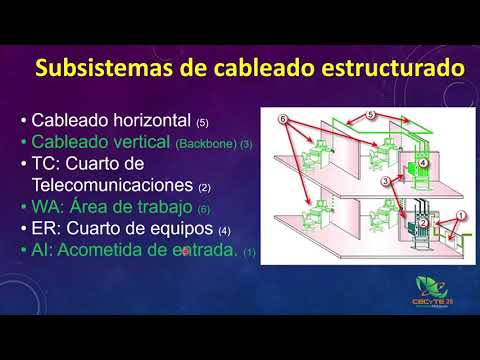
Cableado Estructurado
Se describe el sistema de cableado estructurado, sus elementos principales.
Cableado Estructurado
Understanding Structured Cabling
Introduction to Structured Cabling
- The discussion begins with an overview of structured cabling, emphasizing its importance in computer support and maintenance, particularly within the realm of network infrastructure.
Types of Cabling
- Two main types of cabling are introduced: unstructured and structured cabling. Unstructured cabling is created without following any specific rules or standards.
- Unstructured cabling is often used for quick setups, such as connecting two computers directly for gaming or file transfer without adhering to formal guidelines.
Characteristics of Structured Cabling
- Structured cabling adheres to international standards, defining specifications like cable size, tools required, and installation pathways.
- It involves established rules for how cables should be connected and organized, ensuring a systematic approach to network design.
Advantages of Structured Cabling
- Key benefits include easier management and troubleshooting due to standardized infrastructure that simplifies upgrades and maintenance.
- Enhanced security is provided not only for data traveling through the network but also for personnel operating within it.
Quality and Aesthetics in Installation
- Implementing structured cabling improves overall work quality, leading to better recommendations and more contracts due to visible professionalism in installations.
- The goal is minimal visibility of cables; ideally, connections should be discreetly integrated into walls or surfaces.
Components of Structured Cabling
Overview of Subsystems
- The structured cabling system consists of six subsystems that collectively create a comprehensive infrastructure.
Key Elements Explained
- Horizontal Cabling: This refers to the wiring that connects workstations within a building.
- Vertical Cabling (Backbone): Known as "bastón," this connects different floors or areas within a building.
- Telecommunications Room: A dedicated space housing networking equipment.
- Work Area: The location where end-users connect their devices to the network.
- Equipment Room: Houses servers and other critical hardware necessary for network operations.
Work Area Specifications
Work Area and Network Setup
Requirements for Work Areas
- Each work area requires a designated space for every ten square meters. Beyond this, a new work area must be established, ensuring at least two ports are available for device connections.
Device Connectivity
- Devices such as computers, IP phones, printers, or faxes can connect to the network via a faceplate using a short patch cord (maximum 5-10 meters). This ensures reliable connectivity to the devices.
Temporary Nature of Work Areas
- Work areas are often temporary; users may change locations frequently. Therefore, modifications to the setup are necessary to accommodate user needs over time.
Horizontal Cabling Overview
- Horizontal cabling runs from work areas to equipment rooms and is essential for providing services throughout an office floor. It includes both permanent links and channels that facilitate connectivity between devices and network infrastructure.
Permanent Link Specifications
- The maximum length of a permanent link is 90 meters, connecting from the equipment room to the work area outlets while navigating obstacles like walls. Proper installation is crucial for maintaining connection integrity.
Channel Characteristics
Channel Length and Independence
- Each outlet in a work area must have its own independent channel linked back to the equipment room; this means multiple permanent links if several devices are connected simultaneously (e.g., 15 devices require 15 links).
Avoiding Improper Connections
- Directly connecting devices without following proper protocols (like linking through patch panels) is discouraged as it can lead to data transmission issues and potential failures in future operations.
Vertical Cabling: Backbone Infrastructure
Purpose of Vertical Cabling
- Vertical cabling connects different floors within a building's equipment rooms and telecommunications spaces, facilitating inter-building service exchanges typically using high-bandwidth fiber optics.
Service Entry Points
- The service entry point (or acometida) marks where external services like internet access arrive before integrating into the structured network system; it helps identify whether issues arise internally or externally within the network setup.
Telecommunications Room Importance
Centralization of Network Infrastructure
- The telecommunications room centralizes all vertical and horizontal cabling infrastructure, organizing connections through racks that manage modems and routers effectively while ensuring secure access due to its critical role in network functionality.
Security Measures Required
Cableado Estructurado en Edificios
Importancia de los Ductos y Cuartos de Equipos
- Se requiere un mínimo de dos ductos de 4 pulgadas para el cableado, asegurando una buena observación y conexión entre diferentes áreas de trabajo.
- Los cuartos de equipos permiten organizar la distribución del cableado en cada piso, siendo menos complejos que el cuarto de telecomunicaciones, que centraliza toda la información del edificio.
- Es necesario instalar cuartos de equipos cuando las áreas de trabajo están a más de 90 metros del cuarto principal para regenerar la señal adecuadamente.
Estructura General del Sistema de Cableado
- El sistema incluye tanto cableado horizontal como vertical; el horizontal distribuye información dentro del mismo piso mientras que el vertical conecta diferentes cuartos y telecomunicaciones.
- La estructura general se compone de varios cuartos de equipos y un cuarto principal, facilitando la identificación rápida de problemas en caso de fallas.
Ventajas del Sistema Estructurado
- Un sistema bien estructurado permite localizar rápidamente problemas; si hay falla en un piso, se puede verificar fácilmente desde el cuarto correspondiente sin afectar otros pisos.
- Si todos los demás pisos funcionan correctamente, es más sencillo identificar dónde está la falla específica.
Ejemplo Práctico y Consideraciones
- En un edificio similar, se observa cómo se organiza el cableado horizontal y vertical junto con las áreas conectadas a él.
- Todos los dispositivos como cámaras, computadoras y teléfonos deben estar conectados al sistema para facilitar soluciones rápidas ante cualquier inconveniente.
Mantenimiento y Complejidad
- Es crucial seguir normas desde el inicio para evitar complicaciones futuras; un mal manejo inicial puede dificultar la resolución de problemas a medida que crece el sistema.
Structured Cabling Systems Overview
Importance of Structured Cabling
- Emphasizes the necessity of being organized in structured cabling to avoid complications during installation and maintenance.
- Highlights the role of a permanent link that connects various work areas, facilitating efficient network management.
Basic Tools for Network Installation
- Introduces essential tools required for installing a structured cabling system, ensuring an orderly setup.
Key Tools Discussed
- Punch Down Tool: Known as "cream tour," it serves three main functions: connecting connectors, cutting cables, and stripping UTP cables.
- Cable Cutter: A lighter tool that allows for precise cuts without damaging copper wires, recommended over heavier alternatives to prevent wire fractures.
- Impact Tool: Used to connect jacks and attach cables to panels effectively through its specialized design.
- Cable Tester: Verifies proper assembly of the permanent link by checking connectivity at both ends; lights indicate successful connections.
Understanding Cable Color Patterns
- Discusses the significance of color coding in structured cabling according to standard 568, with two variants (A and B).
Cable Types Explained
- Straight-through Cables: Both ends follow the same wiring standard (either A or B), used for connecting different devices like computers to switches or routers.
- Cross-over Cables: One end follows one standard while the other follows another (e.g., A on one end and B on the other), used for connecting similar devices such as computer-to-computer or switch-to-switch.
Practical Applications of Cable Types
- Explains when to use straight-through versus cross-over cables based on device types being connected.
- Straight-through is common for diverse devices; cross-over is necessary for identical devices needing direct communication.